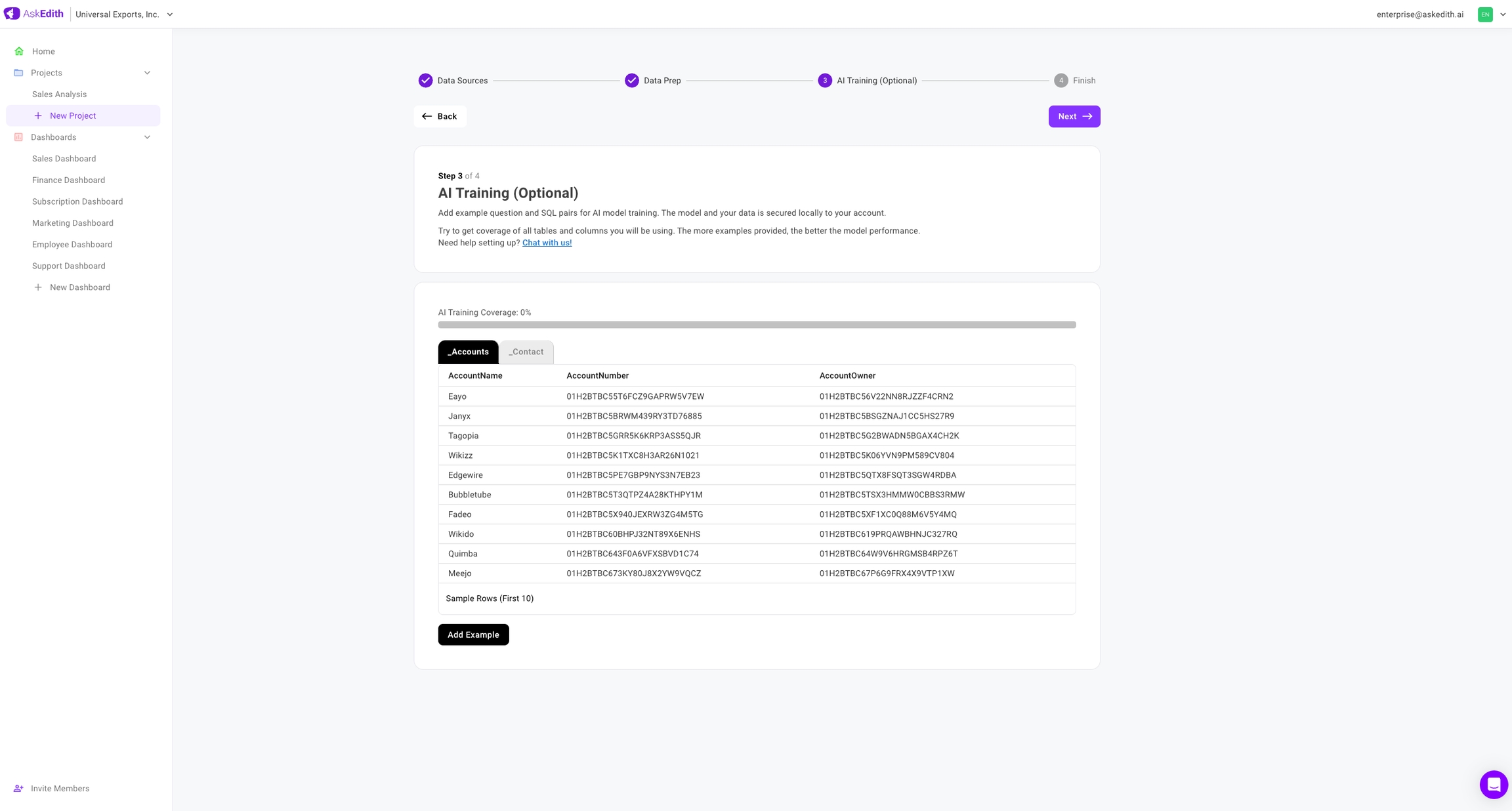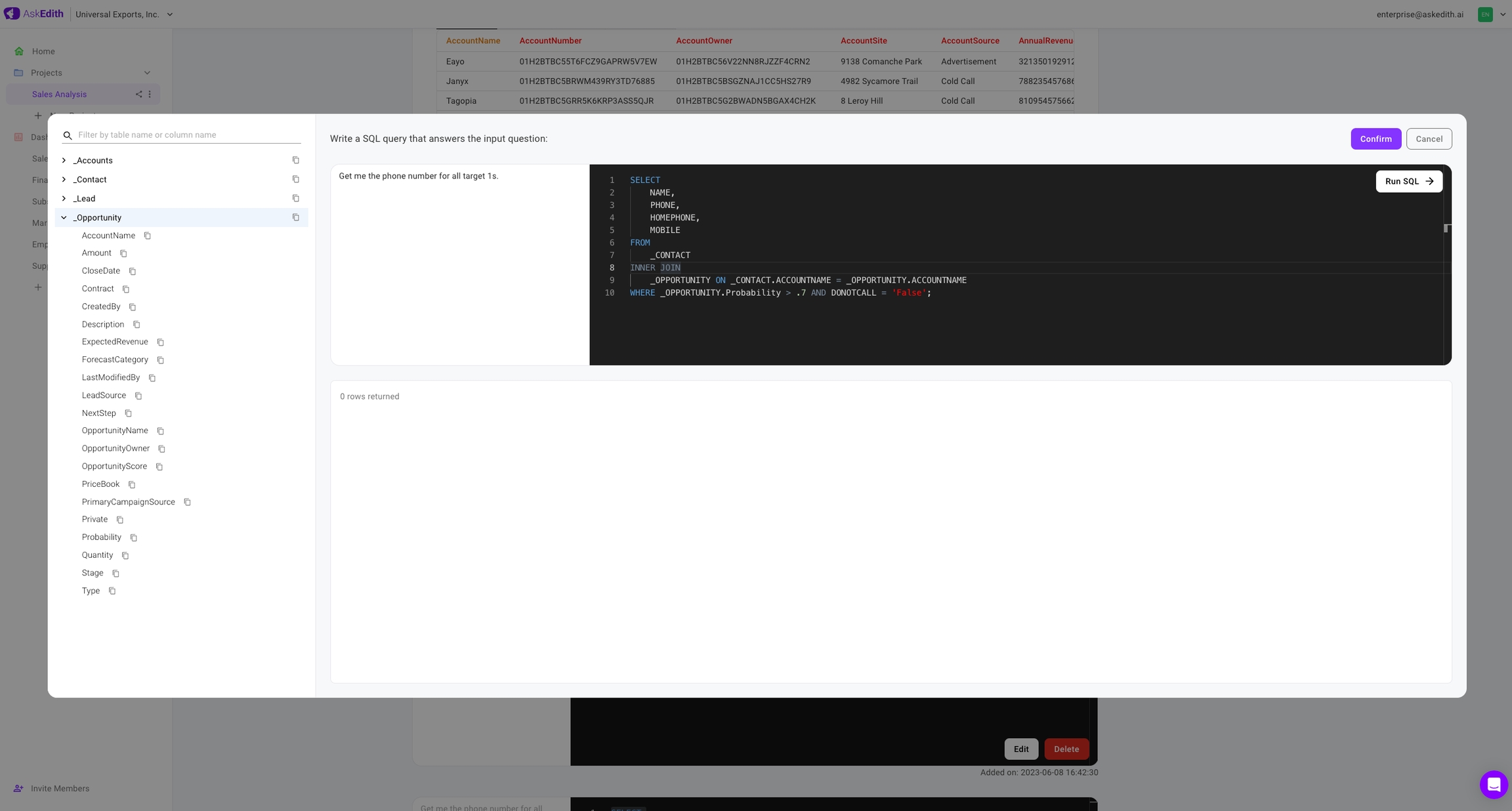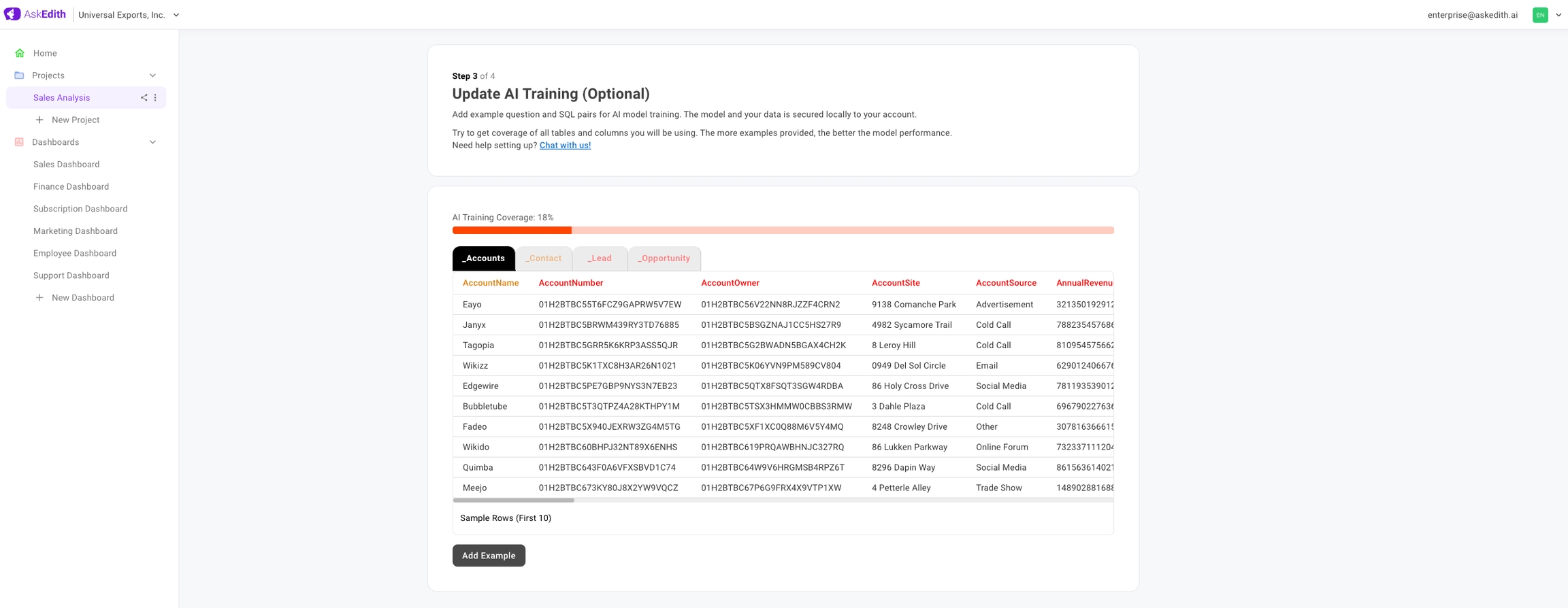AI Training (Optional)
The AI training step allows you to add pairs of questions and their SQL answers in order to train the system. This page will go over how to use the system as well as some useful applications.
The AI Training step is the third step of creating a project. It is entirely optional, but there are some scenarios where it can be very useful.
Why use AI Training?
Training for specific KPI or company-specific language
While Athenic AI is able to understand many commonly used abbreviations and calculations (YOY, EBIDTA), it won't know things that are specific to you or your company. Say your company uses the term "target 1" to refer to leads that are likely and that are open to phone call. Athenic AI won't know that terminology on its own, but with the AI training we can teach it what target 1 means, so in the future questions asking for target 1 will work.
Training for ambiguous terms
When you ask for something like "the best salesperson", Athenic AI will make an assumption on what that means. Athenic AI may assume best salesperson is the most units sold, but if you want that to mean most $ amount sold, you can use the AI training to teach that.
How to use it
We put the question we are asking in the left box and the SQL query that we want to answer that question in the right. So in this example, "target 1s" are being trained as opportunities with probability over .7 and that have DO_NOT_CALL as false. We can run the query to make sure the output is what we expect, and then we simply click confirm to save the pair.
As we add training pairs, you will see the color of the tables and column names change, as well as a completion bar filling labelled AI Training Coverage. This is a visual way for you to track which tables and columns are represented in the training with green representing a table or column that has been thoroughly trained on. The more training examples you provide, the closer Athenic AI will get to perfect performance.
Don't worry about getting your completion to 100%. This step is entirely optional, and is just there as a way for you to tune and adjust Athenic AI to fit your needs better.
Last updated